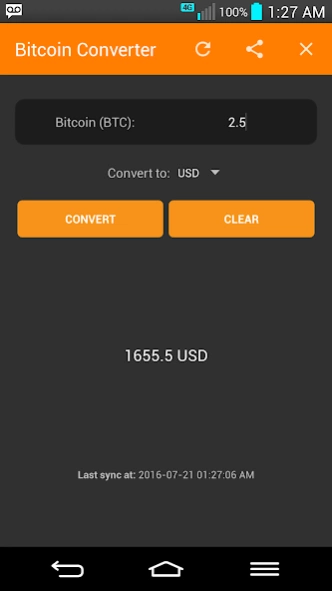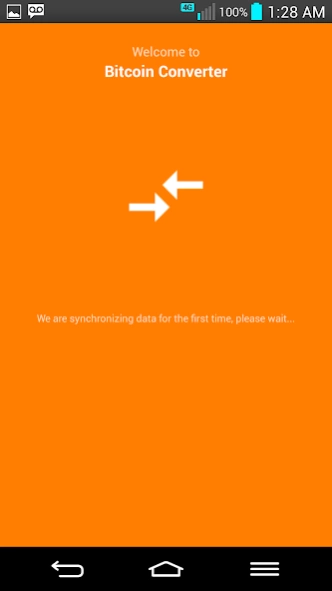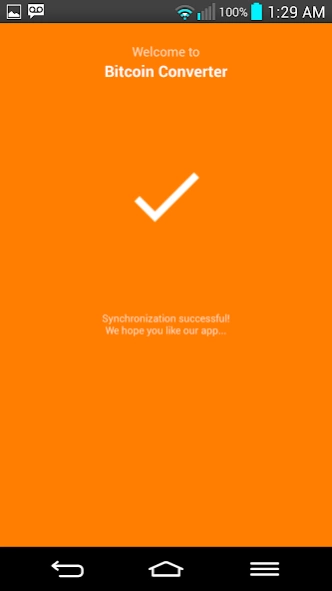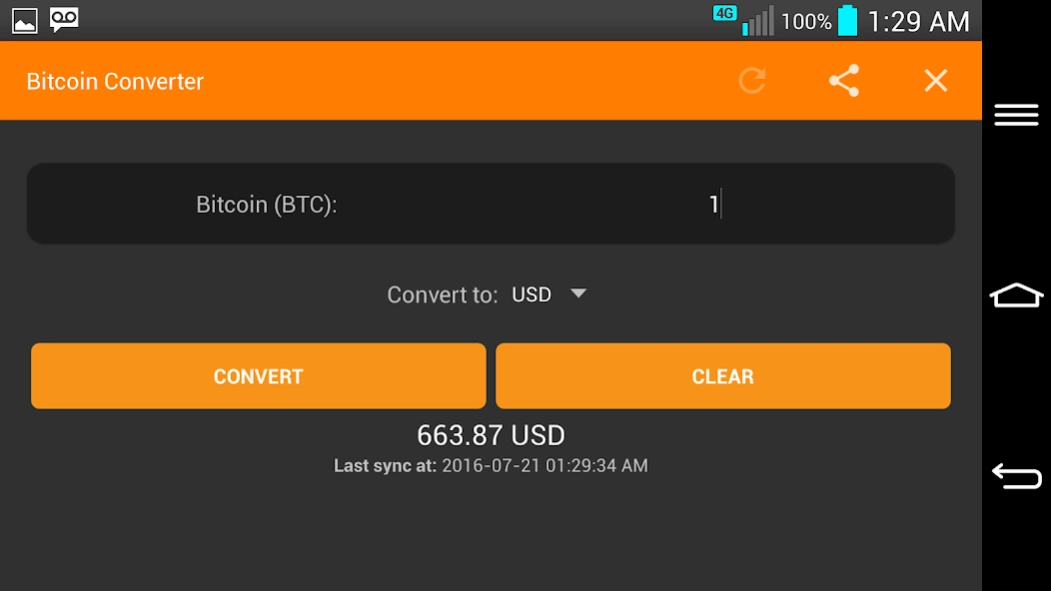Bitcoin Converter 1.0.0
Free Version
Publisher Description
Bitcoin Converter - Bitcoin Converter converts Bitcoins BTC to other currencies for free.
Bitcoin Converter converts Bitcoins BTC to other currencies for free.
Bitcoin Converter allows you to convert Bitcoin values (Cryptocurrency BTC) to other currencies, like USD, EUR, BRL and CNY. (Full list below). The conversion data is gathered directly from Bitcoin Blockchain (with a 15 minutes delayed price).
Bitcoin Converter requires a Internet connection at first run, since the data needs to be fetched. After it, we'll try to synchronize at app's startup and then every 30 minutes. Anyway you can press the Refresh button anytime at the Action Bar to update all currencies.
We already support conversions to 21 currencies: Australian Dollar (AUD), Brazilian Real (BRL), Canadian Dollar (CAD) , Swiss Franc (CHF), Chilean Peso (CLP), Chinese Yuan (CNY), Danish Krone (DKK), Euro (EUR), Pound Sterling (GBP), Hong Kong Dollar (HKD), Icelandic Króna (ISK), Japanese Yen (JPY), South Korean Won (KRW), New Zealand Dollar (NZD), Polish Zloty New (PLN), Russian Ruble (RUB), Swedish Krona (SEK), Singapore Dollar (SGD), Thai Baht (THB), Taiwan Dollar (TWD) and United States Dollar (USD).
About Bitcoin Converter
Bitcoin Converter is a free app for Android published in the Accounting & Finance list of apps, part of Business.
The company that develops Bitcoin Converter is XTSoftware. The latest version released by its developer is 1.0.0.
To install Bitcoin Converter on your Android device, just click the green Continue To App button above to start the installation process. The app is listed on our website since 2016-07-20 and was downloaded 10 times. We have already checked if the download link is safe, however for your own protection we recommend that you scan the downloaded app with your antivirus. Your antivirus may detect the Bitcoin Converter as malware as malware if the download link to br.com.blogspot.xtsoftwareapps.bitcoinconverter is broken.
How to install Bitcoin Converter on your Android device:
- Click on the Continue To App button on our website. This will redirect you to Google Play.
- Once the Bitcoin Converter is shown in the Google Play listing of your Android device, you can start its download and installation. Tap on the Install button located below the search bar and to the right of the app icon.
- A pop-up window with the permissions required by Bitcoin Converter will be shown. Click on Accept to continue the process.
- Bitcoin Converter will be downloaded onto your device, displaying a progress. Once the download completes, the installation will start and you'll get a notification after the installation is finished.